To prevent any service interruptions, we invite you to log into your UMChurches.org client account and update your payment information. To do so, follow these simple steps:
- Go to https://umcchurches.org and click the login link located in the upper right corner of the screen.
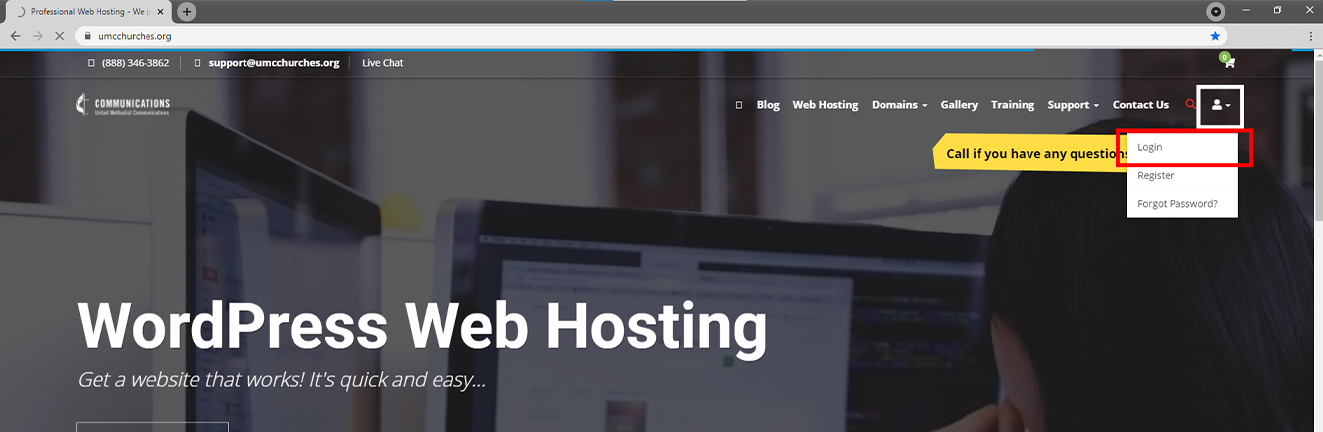
- Once you have logged into your account, click the Profile dropdown menu, located in the upper right corner of the main menu.
- Select the Billing option from the menu.
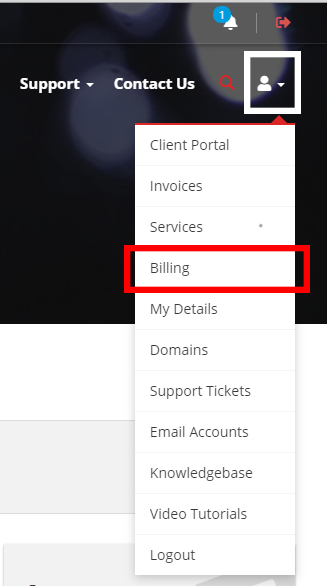
4. Key in the new credit card information and click the red Save Changes button.
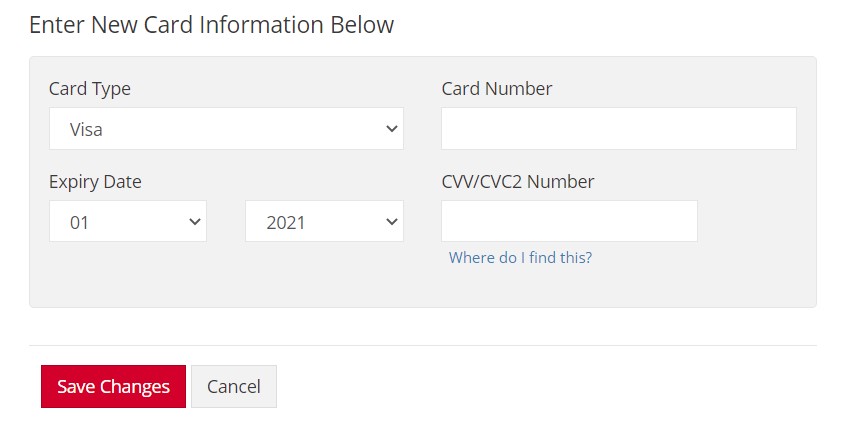
There you have, you are all set. Please feel free to contact us by emailing us at support@umcchurches.org or by phone, +1(888) 346-3862 if you need assistance.




